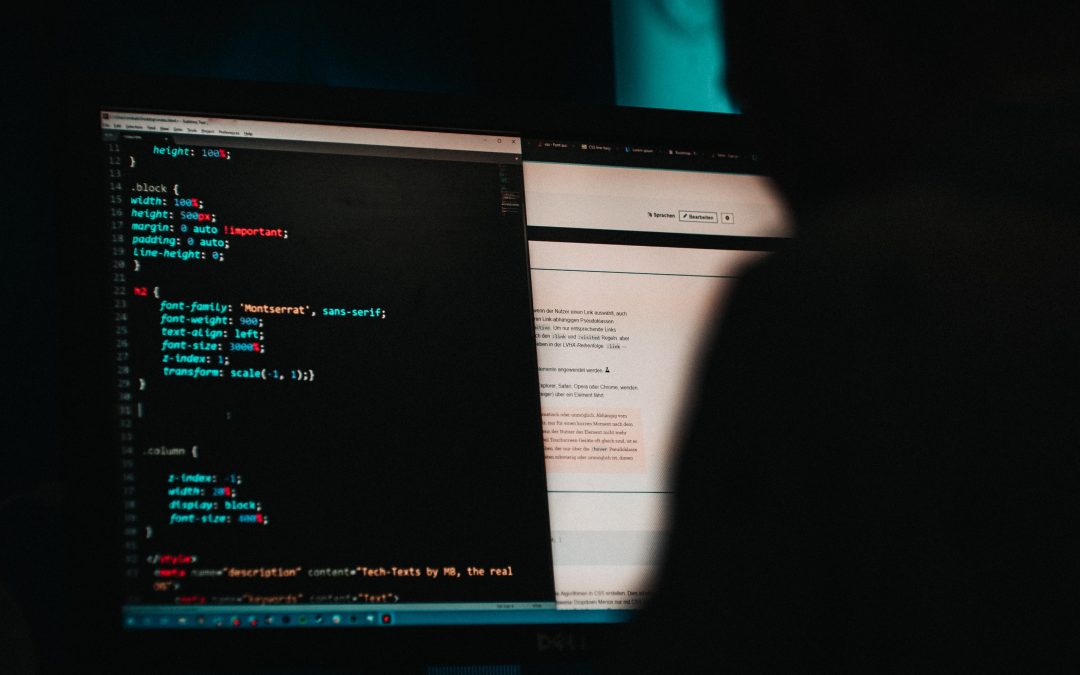With recent news of both local and national businesses falling victim to hacking and cyber breaches, you might be worried about the safety and security of your own company’s online data. As technology continues to evolve and more industries become reliant on the web, the chance that private data could fall into the wrong hands unfortunately increases.
While there is currently no end in sight for the surge in instances of cyber-attacks, there are means of prevention and extra steps of caution you can take to protect both your personal and professional accounts’ online security.
1. Activate two-factor authentication when possible.
Two-factor authentication (2FA) offers an extra layer of protection for your online accounts in addition to your password. When logging in from an unfamiliar device, accounts with 2FA activated will require you to prove your identity whether through answering set security questions or by entering a PIN sent directly to your phone.
While this extra step might seem cumbersome at first, this additional layer of security will make it more difficult for a hacker who may have compromised your password to wreak havoc on your accounts, install malware onto your computer, or gain access to credit card information.
2. Use a unique and strong password for all of your accounts.
When you use the same simple password you’ve used for years on all of your accounts, you make a hacker’s job easier. Once a hacker has gained access to one of your accounts using stolen login info, it’s likely that he or she will attempt using that combination to take over your other accounts too.
Long passwords consisting of a combination of numbers, letters and special characters are harder for hackers to guess. Though it might seem more difficult to remember multiple complex passwords, doing so can give you peace of mind that even in the face of a data breach, your other accounts are not at risk.
3. If it seems ‘phishy,’ it probably is.
It’s important to use good judgement when opening emails and to keep an eye out for the tell-tale signs of phishing. Long email addresses, noticeable misspellings and grammatical errors, and messages asking you to share personal, confidential information are most likely not coming from a viable source. Take extra care to verify the email address of a sender before responding. If anything feels suspicious, it is in your best interest to ignore and delete the email from your inbox.
Unfortunately, hackers are constantly evolving in their methods for stealing your information. Sometimes, you might receive a suspicious email that appears to be from someone in your contact list. When this happens, make sure the email address completely matches the one you have on hand.
A good rule of thumb: Never open attachments or click links without first verifying the email address and sender, and never share personal or confidential information online.
4. Verify suspicious emails with known senders using a different mode of communication.
If you think someone you know has fallen prey to hackers and phishers, reach out to them via a different mode of communication. Do not send emails or messages to accounts you think may have been compromised, as you’ll likely just get in touch with the culprit and you might become the next victim. Instead, give your friend or colleague a call or text to ensure their account is still in their hands.
—–
These are just a few of the many steps you can take to keep your online accounts more secure. As cyberattacks and instances of hacking continue to become an unfortunate reality for many, the RobMark team hopes that you will stay vigilant and up to date on the best ways to protect yourself and your business online.